Steinberg Cubase Pro 13 Crossgrade
Why Joh.deHeer?
Free shipping on orders above € 75,-
Onze klanten geven ons een 9.5!
Showroom van 2000m2
- 126 Years of experience
- 2000M2 Showroom
- Effective Customer Service
- Customers rate Joh.deHeer 9.5/10
- Description
- Specifications
- Graduated calculations
- Demonstration request
Do you already have another recording software, but want to upgrade to Cubase? The Crossgrade version is the ideal choice for you! You can get the Cubase Pro 13 Crossgrade Discount with proof of purchase of another DAW.
Eligible DAWs:
- Ability Pro
- Ableston Live 8 or higher
- Apple Logic 9 or higher
- Avid Pro Tools 9 or higher
- Bitwig Studio 1 or higher
- Cakewalk Sonar X2 or higher
- Cockos Reaper
- Imageline FL Studio 11 or higher
- Magix Samplitude Pro X 1 or higher
- Magix Sequoia 9 or higher
- Presonus Studio One
- Propellerhead Reason 6 or higher
Cubase
Cubase is one of the best recording programs in the industry. Cubase is thus increasingly used by professionals. This is because Cubase is a versatile program that works very intuitively. There are technically three different versions of Cubase: Elements, Artist, and Pro. These three versions have different prices and consequently also different functions and plug-ins. Elements is the most affordable version and has thus the least functions and plug-ins, whilst Pro has all the functions and plug-ins. The Artist version falls exactly in between the two. These three versions make Cubase a lot more accessible for beginners because you can already do a lot with just Elements without having to pay hundreds of euros. Do you want to upgrade? No problem, you don’t have to pay the full price of the next program but only the upgrade price.
Pro
Pro is, although quite an investment, the best version of Cubase. You can record different instruments and vocals with so little latency it won’t even be noticeable. Furthermore, all the bars are separated in handy boxes which makes synchronising, cutting, pasting, and dragging a lot easier. The system also has a built-in metronome so you can record your parts whilst staying on beat. Do you dislike the sound of the metronome? No problem, you can choose between different sounds and pitches. Recorded audio is also easy to edit with the added tools (like fades and EQ), effects, and plug-ins. Consequently, you can make the recording as beautiful as possible. Additionally, Steinberg made sure that there are sounds, effects, and plug-ins for every single genre possible. Pro also gives you access to VariAudio 3, which makes it possible to alter the pitch of individual notes of monophonic audio. You can also quantize multiple tracks at the same time and with ARA support editing the audio becomes even easier. With the Project Browser, Track Archives, and Project Import navigating the program will be a lot easier. Pro also gives you access to Audio Alignment, which automatically synchronizes your audio perfectly. This is especially nice if you struggle with latency. Furthermore, you can edit multiple tracks simultaneously with Group Editing. The program can be used with MIDI devices or through an interface.
The differences
One of the most important differences is that Elements has a limited amount of tracks, whilst Artist and Pro have an unlimited amount of tracks. With Elements you are also limited to 16 groups whereas Artist has a limit of 32 and Pro has a limit of 256. Pro has the most effects, sounds, and plug-ins of the three versions. This version is thus the most ‘complete’ and is predominantly used by professional sound engineers. The extra functions mainly make mixing and mastering easier and faster, whilst Elements and Artist are still whole programs with which you can make high-quality music. You can always expand the program further with third-party plug-ins, instruments, and effects.
Keep in mind: this product is software, there are no physical items included.
Features:
- Channel Strip (Advanced)
- Chord Pads
- MIDI Remote
- Scale Assistant
- MediaBay
- Latency Monitor
- Chord Track
- Score Editor (Advanced)
- Audio to MIDI Chords
- Arranger Track
- Chord Assistant
- Chord Assistant Proximity Mode
- Hermode Tuning
- Punch In/Punch Out
- Metronome Click (Advanced)
- Marker Track
- Key Editor
- Drum Editor
- ARA Support
- Combined Select Tools
- Workspaces
- Safe Start Mode
- VST System Link
- WaveLab File Exchange
- Note Expression
- Tempo Track
- Signature Track
- TrackVersions
- Global Transpose Track
- Hermode Tuning
- Comping
- Retrospective Record
- Pool
- Chord Editing Section
- List Editor
- Drum Maps
- SpectraLayers One
- Audio Warp Quantize
- Time Stretch
- SuperVision
- Ultra-Precise Automation Curves
- Advanced Audio Export
- AudioWarp
- Track Archives
- Channel Batch Export
- Import Tracks from Projects
- Project Logical Editor
- OMF Support
- AAF Support
- Project Browser
- Softube Console 1 Support
- Expression Maps
- Time Warp
- Control Room
- Global Tracks
- Logical Editor
- MPE Support
- Quick Controls
- Tempo Detection Panel
- VariAudio 3
- Audio Alignment
- Direct Offline Processing
- Spectral Comparison EQ
- VCA Faders
- Multi-Channel True Peak Master Meter
- Loudness Meter
- Surround Sound
- Link Groups
- Direct Routing
- Listen Mode
- Stereo Combined Panner
- Automation Virgin Territories
- Wave Meters
Instruments:
- Groove Agent SE
- Halion Sonic 7
- Retrologue 2
- Sampler Track 2
- Verve
- Padshop 2
- Flux
- Trip
Sounds, effects, and presets:
- Hard Nocks
- Noir
- Nightcall Synthwave
- Dancefloor Tech House
- Lofi Dreams
- Bloom
- Analog Techno
- Blockbuster
- Caleidoscope
- EDM Toolbox
- Mystic Spaces
- Raw Ambience
- Soul Assembly
- The Hip Hop Vault
- Production Grooves
- Production Presets
- Allen Morgan Signature Drums
- Allen Morgan Rock-Pop Toolbox
- Frequency EQ 1
- DJ EQ
- Standard Channel EQ
- Studio EQ
- GEQ 30
- GEQ 10
- Voxengo CurveEQ
- EQ-M5
- EQ-P1A
- Multiband Compressor
- Vintage Compressor
- Squasher
- Multiband Envelope Shaper
- Maximizer
- Tube Compressor
- De Esser
- Limiter
- Multiband Expander
- Envelope Shaper
- Compressor
- VST Dynamics
- Brickwall Limiter
- Gate
- Midi Gate
- Expander
- Black Valve
- Vox Comp
- REVerence
- REVelation
- RoomWorks
- RoomWorks SE
- MultiTap Delay
- Stereo Delay
- Ping Pong Delay
- Mono Delay
- Mod Machine
- VST Amp Rack
- VST Bass Amp
- Quadrafuzz 2
- Magneto 2
- Soft Clipper
- Bit Crusher
- Distroyer
- Distortion
- Da Tube
- Grungelizer
- Channel Tape Saturation
- Channel Tube Saturation
- Amp Simulator
- Mono to Stereo
- Stereo Enhancer
- Imager
- Tuner
- Mixer Delay
- Test Generator
- SMPTE Generator
- Mix6to2
- Lin One Dither
- Morph Filter
- Step Filter
- Dual Filter
- Tone Booster
- Wah Wah
- Pitch Correct
- Octaver
- Auto Pan
- Cloner
- FX Modulator
- Loop Mash FX
- Metalizer
- Chopper
- Phaser
- Studio Chorus
- Rotary
- Flanger
- Chorus
- Tremolo
- Vibrato
- Ring Modulator
- Tranceformer
MIDI Effects:
- Arpache 5
- Arpache SX
- Auto LFO
- Beat Designer
- Chorder
- Compressor
- Context Gate
- Density
- MIDI Control
- MIDI Echo
- MIDI Modifiers
- MIDI Monitor
- Micro Tuner
- Transformer
- Step Designer
- Quantizer
- Note To CC
Seeing and trying our product in real life?
We would like to see you in our showroom, where we provide you with all about this product.
- Description
- Ability Pro
- Ableston Live 8 or higher
- Apple Logic 9 or higher
- Avid Pro Tools 9 or higher
- Bitwig Studio 1 or higher
- Cakewalk Sonar X2 or higher
- Cockos Reaper
- Imageline FL Studio 11 or higher
- Magix Samplitude Pro X 1 or higher
- Magix Sequoia 9 or higher
- Presonus Studio One
- Propellerhead Reason 6 or higher
- Specifications
- Channel Strip (Advanced)
- Chord Pads
- MIDI Remote
- Scale Assistant
- MediaBay
- Latency Monitor
- Chord Track
- Score Editor (Advanced)
- Audio to MIDI Chords
- Arranger Track
- Chord Assistant
- Chord Assistant Proximity Mode
- Hermode Tuning
- Punch In/Punch Out
- Metronome Click (Advanced)
- Marker Track
- Key Editor
- Drum Editor
- ARA Support
- Combined Select Tools
- Workspaces
- Safe Start Mode
- VST System Link
- WaveLab File Exchange
- Note Expression
- Tempo Track
- Signature Track
- TrackVersions
- Global Transpose Track
- Hermode Tuning
- Comping
- Retrospective Record
- Pool
- Chord Editing Section
- List Editor
- Drum Maps
- SpectraLayers One
- Audio Warp Quantize
- Time Stretch
- SuperVision
- Ultra-Precise Automation Curves
- Advanced Audio Export
- AudioWarp
- Track Archives
- Channel Batch Export
- Import Tracks from Projects
- Project Logical Editor
- OMF Support
- AAF Support
- Project Browser
- Softube Console 1 Support
- Expression Maps
- Time Warp
- Control Room
- Global Tracks
- Logical Editor
- MPE Support
- Quick Controls
- Tempo Detection Panel
- VariAudio 3
- Audio Alignment
- Direct Offline Processing
- Spectral Comparison EQ
- VCA Faders
- Multi-Channel True Peak Master Meter
- Loudness Meter
- Surround Sound
- Link Groups
- Direct Routing
- Listen Mode
- Stereo Combined Panner
- Automation Virgin Territories
- Wave Meters
- Groove Agent SE
- Halion Sonic 7
- Retrologue 2
- Sampler Track 2
- Verve
- Padshop 2
- Flux
- Trip
- Hard Nocks
- Noir
- Nightcall Synthwave
- Dancefloor Tech House
- Lofi Dreams
- Bloom
- Analog Techno
- Blockbuster
- Caleidoscope
- EDM Toolbox
- Mystic Spaces
- Raw Ambience
- Soul Assembly
- The Hip Hop Vault
- Production Grooves
- Production Presets
- Allen Morgan Signature Drums
- Allen Morgan Rock-Pop Toolbox
- Frequency EQ 1
- DJ EQ
- Standard Channel EQ
- Studio EQ
- GEQ 30
- GEQ 10
- Voxengo CurveEQ
- EQ-M5
- EQ-P1A
- Multiband Compressor
- Vintage Compressor
- Squasher
- Multiband Envelope Shaper
- Maximizer
- Tube Compressor
- De Esser
- Limiter
- Multiband Expander
- Envelope Shaper
- Compressor
- VST Dynamics
- Brickwall Limiter
- Gate
- Midi Gate
- Expander
- Black Valve
- Vox Comp
- REVerence
- REVelation
- RoomWorks
- RoomWorks SE
- MultiTap Delay
- Stereo Delay
- Ping Pong Delay
- Mono Delay
- Mod Machine
- VST Amp Rack
- VST Bass Amp
- Quadrafuzz 2
- Magneto 2
- Soft Clipper
- Bit Crusher
- Distroyer
- Distortion
- Da Tube
- Grungelizer
- Channel Tape Saturation
- Channel Tube Saturation
- Amp Simulator
- Mono to Stereo
- Stereo Enhancer
- Imager
- Tuner
- Mixer Delay
- Test Generator
- SMPTE Generator
- Mix6to2
- Lin One Dither
- Morph Filter
- Step Filter
- Dual Filter
- Tone Booster
- Wah Wah
- Pitch Correct
- Octaver
- Auto Pan
- Cloner
- FX Modulator
- Loop Mash FX
- Metalizer
- Chopper
- Phaser
- Studio Chorus
- Rotary
- Flanger
- Chorus
- Tremolo
- Vibrato
- Ring Modulator
- Tranceformer
- Arpache 5
- Arpache SX
- Auto LFO
- Beat Designer
- Chorder
- Compressor
- Context Gate
- Density
- MIDI Control
- MIDI Echo
- MIDI Modifiers
- MIDI Monitor
- Micro Tuner
- Transformer
- Step Designer
- Quantizer
- Note To CC
- Graduated calculations
- Demonstration request
Do you already have another recording software, but want to upgrade to Cubase? The Crossgrade version is the ideal choice for you! You can get the Cubase Pro 13 Crossgrade Discount with proof of purchase of another DAW.
Eligible DAWs:
Cubase
Cubase is one of the best recording programs in the industry. Cubase is thus increasingly used by professionals. This is because Cubase is a versatile program that works very intuitively. There are technically three different versions of Cubase: Elements, Artist, and Pro. These three versions have different prices and consequently also different functions and plug-ins. Elements is the most affordable version and has thus the least functions and plug-ins, whilst Pro has all the functions and plug-ins. The Artist version falls exactly in between the two. These three versions make Cubase a lot more accessible for beginners because you can already do a lot with just Elements without having to pay hundreds of euros. Do you want to upgrade? No problem, you don’t have to pay the full price of the next program but only the upgrade price.
Pro
Pro is, although quite an investment, the best version of Cubase. You can record different instruments and vocals with so little latency it won’t even be noticeable. Furthermore, all the bars are separated in handy boxes which makes synchronising, cutting, pasting, and dragging a lot easier. The system also has a built-in metronome so you can record your parts whilst staying on beat. Do you dislike the sound of the metronome? No problem, you can choose between different sounds and pitches. Recorded audio is also easy to edit with the added tools (like fades and EQ), effects, and plug-ins. Consequently, you can make the recording as beautiful as possible. Additionally, Steinberg made sure that there are sounds, effects, and plug-ins for every single genre possible. Pro also gives you access to VariAudio 3, which makes it possible to alter the pitch of individual notes of monophonic audio. You can also quantize multiple tracks at the same time and with ARA support editing the audio becomes even easier. With the Project Browser, Track Archives, and Project Import navigating the program will be a lot easier. Pro also gives you access to Audio Alignment, which automatically synchronizes your audio perfectly. This is especially nice if you struggle with latency. Furthermore, you can edit multiple tracks simultaneously with Group Editing. The program can be used with MIDI devices or through an interface.
The differences
One of the most important differences is that Elements has a limited amount of tracks, whilst Artist and Pro have an unlimited amount of tracks. With Elements you are also limited to 16 groups whereas Artist has a limit of 32 and Pro has a limit of 256. Pro has the most effects, sounds, and plug-ins of the three versions. This version is thus the most ‘complete’ and is predominantly used by professional sound engineers. The extra functions mainly make mixing and mastering easier and faster, whilst Elements and Artist are still whole programs with which you can make high-quality music. You can always expand the program further with third-party plug-ins, instruments, and effects.
Keep in mind: this product is software, there are no physical items included.
Features:
Instruments:
Sounds, effects, and presets:
MIDI Effects:
Seeing and trying our product in real life?
We would like to see you in our showroom, where we provide you with all about this product.

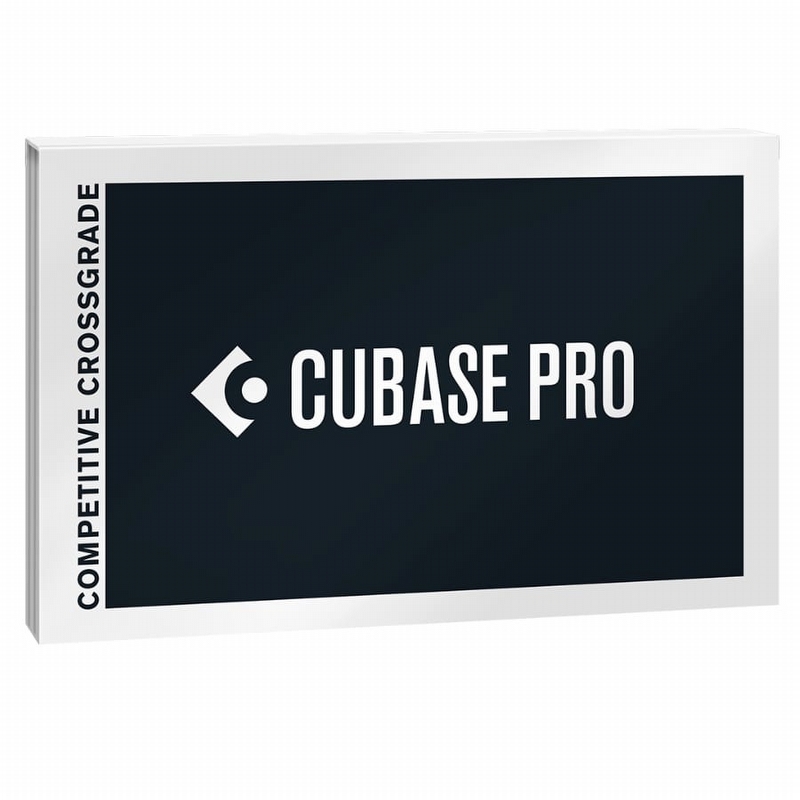

.jpg)
.jpg)
.jpg)
.jpg)
.jpg)
.jpg)



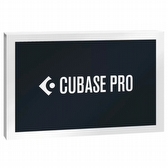
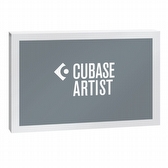

_-_composition_software.jpg)



(1).jpg)


