Using Sweelinq on your organ

We are happy to tell you more about the relatively young program Sweelinq, which is becoming increasingly popular and has a growing enthusiastic user base.
At the moment, Sweelinq is working hard to make it very difficult for Hauptwerk and maybe even dethrone it one day. We are noticing more and more interest in the program in the music world. In this article, you can read how Sweelinq works and what you need to start using it yourself!
If you already know how Sweelinq works and would like to purchase accessories for it, scroll down.
What is Sweelinq?
Sweelinq is a so-called virtual pipe organ program. This means that the program contains organs that actually exist and can be played at home. The organs, which usually have worldwide fame and historical value, are recorded extensively and with great attention to detail. This ensures that all keys, voices, and tonal characteristics of the instrument and the building can be heard in your living room.
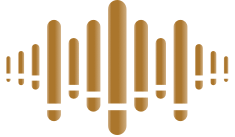 The software Sweelinq is still relatively young in the market. Sweelinq was developed by Noorlander Orgels, a well-known Dutch organ builder who uses Hauptwerk systems. Since Noorlander has developed its own program, however, the focus has been mainly on using it for building and programming organ models.
The software Sweelinq is still relatively young in the market. Sweelinq was developed by Noorlander Orgels, a well-known Dutch organ builder who uses Hauptwerk systems. Since Noorlander has developed its own program, however, the focus has been mainly on using it for building and programming organ models.
So far, Noorlander has recorded seven different organs. These include, among others, the Kam organ of the Grote Kerk in Dordrecht and, for example, the Bätz-Witte organ of the Grote Kerk in Gorinchem. At the time of writing, there are also two organs in development to appear on Sweelinq: the Kleuker organ from L'Alpe d'Huez (FR) and the Müller organ from Leeuwarden.
What are the differences between Hauptwerk and Sweelinq?
It is logical that Hauptwerk (Milan Digital Audio) and Sweelinq (Noorlander) are often compared with each other. The main reason for this is that Hauptwerk has long dominated the market for virtual pipe organs, but after years of hardly any competition, Sweelinq is now trying to oust Hauptwerk from its throne. There are several important differences between Hauptwerk and Sweelinq that we would like to list for you to consider.
Hauptwerk is a program that can be purchased or rented. Purchasing Hauptwerk version 7 is an expensive choice, costing $599. Renting (subscription) the Lite edition costs $12.99 per month or $145 per year, while the Advanced edition is priced at $29.99 per month or $329 per year. The Advanced edition includes all possible options, while the Lite edition has limited capabilities. With Sweelinq, however, there is a fixed rental price; Noorlander charges €119.88 per year (including a 14-day trial period). Currently, Sweelinq does not offer a purchase version or distinction between Advanced/Light.
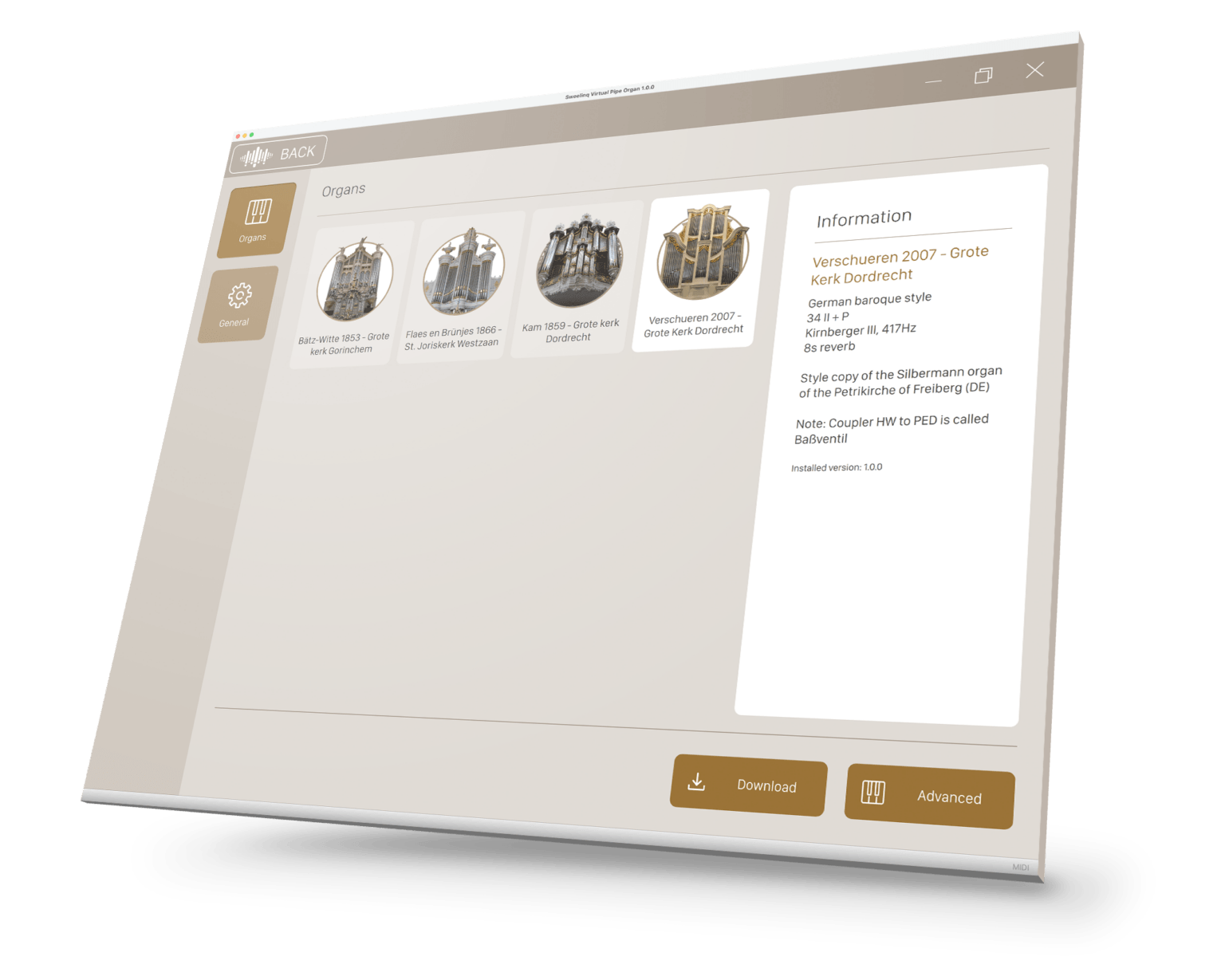 Using Hauptwerk requires a lot of power. This is mainly due to the fact that especially the largest organs (such as the one in the Laurenskerk) need a significant amount of memory (sometimes more than 60 GB) to operate smoothly. As a result, for the full and optimal use of Hauptwerk with numerous organs, very professional equipment is required, which can be quite expensive. Sweelinq also needs capable equipment, but not as extreme as Hauptwerk. Thus, with Sweelinq, you'll likely find it more benificial concerning the required peripherals.
Using Hauptwerk requires a lot of power. This is mainly due to the fact that especially the largest organs (such as the one in the Laurenskerk) need a significant amount of memory (sometimes more than 60 GB) to operate smoothly. As a result, for the full and optimal use of Hauptwerk with numerous organs, very professional equipment is required, which can be quite expensive. Sweelinq also needs capable equipment, but not as extreme as Hauptwerk. Thus, with Sweelinq, you'll likely find it more benificial concerning the required peripherals.
At the moment, the possibilities with Hauptwerk are still more extensive. There are several reasons for this. Hauptwerk has been around since 2004, giving it a substantial head start in terms of development, compatibility with various equipment, organ recordings, building a customer base, and so on. Additionally, there is still much more information available online about using Hauptwerk than Sweelinq. However, Sweelinq is making significant progress, as it's increasingly being used and recommended by enthusiasts. More and more new organs and features are being added continuously.
But what do you need to start using Sweelinq?
 Of course, you're curious to know what's required to implement Sweelinq on your own organ. It comes as no surprise that an organ is needed in the first place. Additionally, for using Sweelinq, you need MIDI, as the organ must be able to communicate with other digital (computer) devices. How can you check if your organ has MIDI? The organ should be equipped with two or three round five-pin connectors like the ones you see on the right.
Of course, you're curious to know what's required to implement Sweelinq on your own organ. It comes as no surprise that an organ is needed in the first place. Additionally, for using Sweelinq, you need MIDI, as the organ must be able to communicate with other digital (computer) devices. How can you check if your organ has MIDI? The organ should be equipped with two or three round five-pin connectors like the ones you see on the right.
Next, there are several important things to consider when you want to implement Sweelinq for your organ. As you can imagine, a computer is needed to run the Sweelinq program and make the setup possible. We recommend using a computer with at least an Intel Core i3 processor (or equivalent), 16 GB of working memory, and 256 GB of SSD storage. Anything more powerful (for example, a Core i5 or Ryzen 5 processor) is a great bonus and recommended for a pleasant playing experience. Furthermore, Noorlander advises using the latest software version, such as Windows 11 or macOS 13.
A connection needs to be made between your organ and your computer that sends signals from the organ to Sweelinq and then transmits the audio back to speakers and/or the organ itself. This is called a sound card. For Sweelinq, we recommend a USB sound card, as it can be connected to the MIDI ports of your organ and converts the signal into a USB signal for your computer. Furthermore, it's helpful to choose a sound card with at least four audio outputs (at least dual stereo), so you can connect it to both the organ (if necessary) and external speakers.
 It's not strictly necessary to purchase additional speaker boxes for use with Sweelinq, but we would recommend it. Speakers designed for connecting to organs are powerful professional models that are better suited for use with high-quality Sweelinq audio. As a result, they will provide you with a much better experience than if you solely use the organ speakers. Alternatively, you can also opt for a nice pair of headphones that envelop your ears with the incredible sound of historical churches. In summary: don't skimp on experiencing fantastic audio quality!
It's not strictly necessary to purchase additional speaker boxes for use with Sweelinq, but we would recommend it. Speakers designed for connecting to organs are powerful professional models that are better suited for use with high-quality Sweelinq audio. As a result, they will provide you with a much better experience than if you solely use the organ speakers. Alternatively, you can also opt for a nice pair of headphones that envelop your ears with the incredible sound of historical churches. In summary: don't skimp on experiencing fantastic audio quality!

.jpg)
